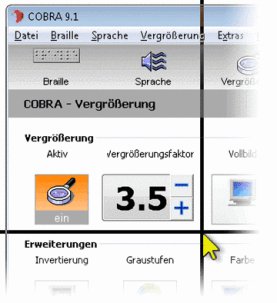
Combined Speech, Braille and Magnification: Experience the Elegance and Functionality of a German-Engineered Screenreader
COBRA simplifies working with Windows 7, Vista or Windows XP for blind and visually impaired computer users. COBRA incorporates all standard functions of a modern screen reader in an environment also guaranteed for the future. COBRA prioritizes what it does on user's requirements and outputs this important information from the computer screen into speech, Braille or as a magnified form.
Discover the new COBRA 9.1!
Download the Free COBRA 9.1 Demo here for Microsoft Windows 7, Vista or XP, English, 320 MB. This is a fully functional version of Cobra Professional. In other words, you get braille support, speech support and magnification. Because this is a demo version, Cobra stops working after 30 minutes of use. You can then change to your standard screen reader or reboot the computer to continue using Cobra for another 30 minutes.
What's new in Cobra 9.1?
COBRA 9.1 is considerably faster than its predecessors. It offers a brand new and easy-to-learn, integrated tool to access the Internet. Use either Internet Explorer or Firefox for web browsing. Moreover, COBRA 9.1 fully supports Windows 7 (32 or 64-Bit) and incorporates a powerful screen magnification feature. COBRA 9.1 includes many additional features and improvements and it can work together with even more different Braille displays than before. Also, it supports Microsoft Office more reliably and more extensively.
For the full details on the Cobra 9.1 upgrade, click here for the complete What's New in Cobra 9.1 documentation.
A COBRA 9.1 version for everybody!
There are 3 versions of COBRA:
- COBRA 9.1 Braille -- With this package, you get braille and speech output from Cobra
- COBRA 9.1 Zoom -- With this package, you get speech output and screen magnification from Cobra
- COBRA 9.1 Professional -- With this package, Cobra provides you with all the user modes: braille; speech; and the magnified screen. You can mix and match as you choose for any situation.
Integrated screen magnification
Also available as of COBRA 9.1 is a powerful screen magnification capability with the following features:
- Magnification from 1x to 32x
- Full screen or split screen views of the computer screen
- Edge smoothing with automatic recognition of foreground and background colours
- Optical aids such as highlighting of the cursor and focusing on borders and mouse pointer
- Extra large mouse pointer that can be displayed in different colors
- Indicator that shows where the magnification area is in relation to the full screen
- Inverse display mode but also only grey-scales, single color-mode and multi-colour-mode are available
- Shortcuts for fast operation
- Windows-key+z, direct call to magnification dialogue
- Windows-key+page up (PgUp), magnification increases one step
- Windows-key+page down (PgDn), magnification decreases one step
Further information
We understand your needs and look forward to answering any questions you may have. In the meantime, Chris Gray has recorded an introductory presentation and some tutorials on Cobra. Click here to listen to a 45-minute introductory tutorial that gives you all the Cobra basics you need to get started. Then, Click here to listen to Part 2. In this program, we cover reading commands, Cobra commands using the Windows key, Cobra commands using the keypad, how to look at and modify Cobra key assignments, tones heard when scanning a screen of information, and how to reassign a speech synthesizer channel. This is a 50-minute presentation.
In addition, Chris Gray recently discussed and demonstrated Cobra on the Accessible World forum. Click here to listen to that demonstration.
Here's What COBRA Customers Say
"I have used Baum's screen reading software (first VIRGO and then
COBRA) both at home and at work for more than ten years. One of
the primary reasons why I chose BAUM products was their superior
support for Braille. I also appreciate COBRA's flexibility in
presenting alternative screen views. My success at work depends
on my ability to access detailed information quickly and
thoroughly; COBRA enables me to work at least as efficiently as
my sighted colleagues. COBRA works very well with networks. Other
screen readers either froze on the network (causing me to lose
data) or weren't usable in our applications."
Mary Beth Metzger, USA
Learn More About Cobra
Click here for a Daisy version of the Cobra 9.1 User Manual. This Daisy book can play on any Daisy reader whether in your Pronto, library book player or any other Daisy-enabled product.
Click here for a text version of the Cobra 9.1 User Manual.
Price: $749.00
Price: $749.00

Price: $849.00
